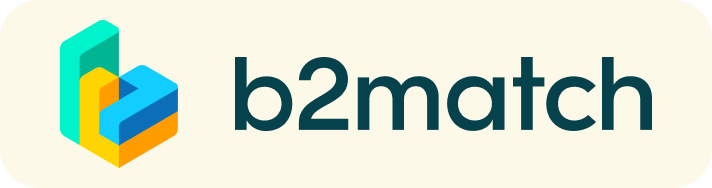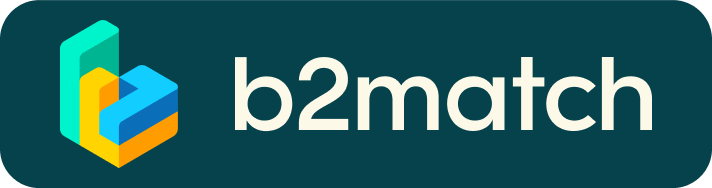How it works
This networking event presents an ideal platform to identify technology and business partners, through pre-arranged meetings. You simply need to register, present yourself, your company or organisation and your technology online and select interesting partners before the event. The earlier you submit your collaboration profile, the more visibility it will receive.
Important steps:
1. Registration
Register separately for the Technology Forum 2020 Congress and the Matchmaking Event. More information provided in “Registration” tab.
2. Create a profile
Create your profile to present to other participants your activity, expertise and more. Describe what you offer or request.
3. Book meetings
Request meetings from participants. A request is accepted automatically, unless it is declined. The meeting selection will start on September 2.
4. Personal agenda
Few days before the event, organisers will schedule all meetings. 1 day before the event, on December 1, you will receive your personal agenda with exact times of meetings.
How does the remote 1:1 networking work?
1:1 meetings are managed remotely via video calls (similar to Skype). The video conferencing is provided by the b2match platform – no need to install any software.
All confirmed meetings display a Start Meeting button and date & time of the meeting. Once the time for the conversation has come, click the Start Meeting button
What happens if your meeting partner doesn't show-up?
Go to the Message button and request to join the meeting.If this should fail, please re-schedule the meeting to another suitable date/time.
What else to be considered?
- A camera is recommended, but not essential.
- Use devices that have a webcam & microphone installed
- Keep an eye on 1:1 meeting timelines (Start/End)
Please start and end your meetings as indicated, to avoid delays. - System requirements for virtual meetings
Installing the latest browser version is recommended, but not always necessary.
No software installation is needed - the meetings are integrated into the b2match platform. - Check your time-zone
Select "Edit my profile" to check your current timzone selection.
If this is not the timezone you are located during the meetings please change accordingly.